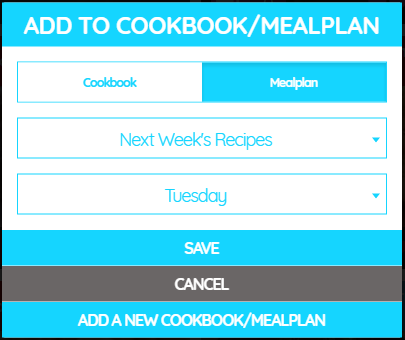How to Create a Recipe?
- Go to Dashboard (You can also choose Add Post From Your Myfoodies Menu on top right corner)
- Click Add a new Recipe/Post
- Fill in the Recipe Form
- Make sure to include recipe image (Recommended Dimensions – 1000px x 1000px)
- Click Submit
There are different post types that you can add in our site.
- Normal Recipes – Recipes with basic information
- Picture Recipes – Recipes with images defining each step of the recipe.
- Video Recipes
- Blogs

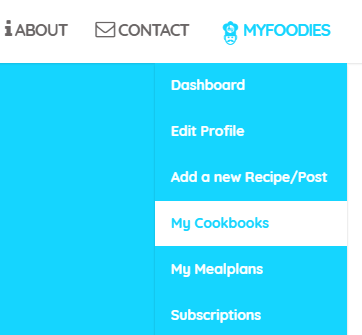
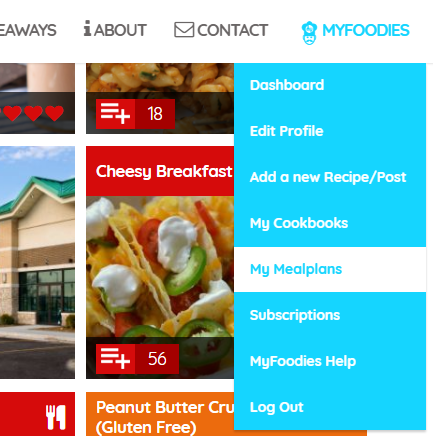

 button in the recipe view
button in the recipe view