- Choose My Cookbooks from your MyFoodies Menu
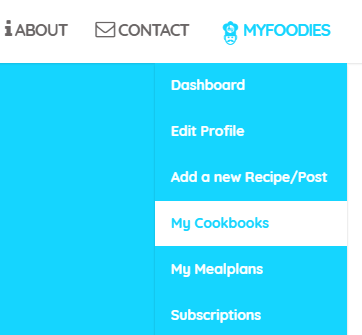
- Click Add New
- Fill in the Details and Set Cookbook Type
- Private – Only visible to you and the people you share with
- Public – Will be available in public recipe feed. To make public cookbooks visible in recipe feed you need at least 5 recipes in it.
- After Everything is filled click add.

